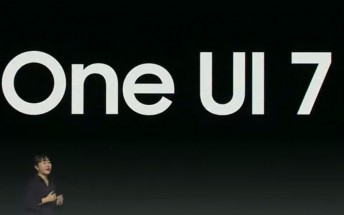Samsung Galaxy Watch6 Series Gets One UI 6 Update: New Features and Improvements

Samsung is rolling out a major update to its Galaxy Watch6 series, bringing the latest One UI 6 Watch experience based on Wear OS 5. After a lengthy beta testing period, the stable update is now available for the Galaxy Watch6 and Watch6 Classic, starting with users in the US and Korea who participated in the beta program. Weighing in at 136MB, the update includes the October security patch and a host of new features.
One UI 6 Watch: What’s New?
First unveiled with the Galaxy Watch7 and Watch Ultra, One UI 6 Watch introduces a refreshed user interface with a redesigned Quick Panel and notification cards. The update also brings a new font and the Double Pinch action, allowing users to easily zoom in and out. Additionally, the Always-on Display now has touch sensitivity, enabling users to interact with the watch face without waking the watch up.
Health-conscious users will appreciate the improved Samsung Health features, including the AI-powered Energy Score, which provides insights into your body’s energy levels throughout the day. This can help you optimize your workout routines and understand your body’s needs better.
Other Improvements and Eligibility
The update also brings general performance improvements and bug fixes for a smoother experience. In the coming weeks, Samsung will expand the rollout to the Galaxy Watch5 family and the Galaxy Watch4 series, ensuring that more users can take advantage of the new features.
If you own a Galaxy Watch6 or Watch6 Classic, be on the lookout for the update notification. You can also manually check for updates by going to the Settings app on your watch and navigating to the About Watch > Update Software section.
Make sure your watch is connected to Wi-Fi, has sufficient battery life, and is running the latest version of the OS before updating. For more details on the update process and troubleshooting, you can refer to Samsung’s support page or community forums.
Have you received the One UI 6 update on your Galaxy Watch6? Share your thoughts and experiences with the new features in the comments below! For more tech updates and reviews, be sure to follow our website and social media channels.
Internal Links: For more tech updates, check out our recent posts:
- Infinix Zero Flip: India Launch, Price, and Specifications
- TCL Confirms Android 15 Eligibility for 50 Series Phones and Tablets
- Google Tensor G5 and G6: Leaked Specs Reveal Major Upgrades
- Asus ROG Phone 9 Pro: Stunning Design and Features Revealed
- Xiaomi 15 Series: Official Launch, Sleek Design, and Ultrasonic Fingerprint Scanner